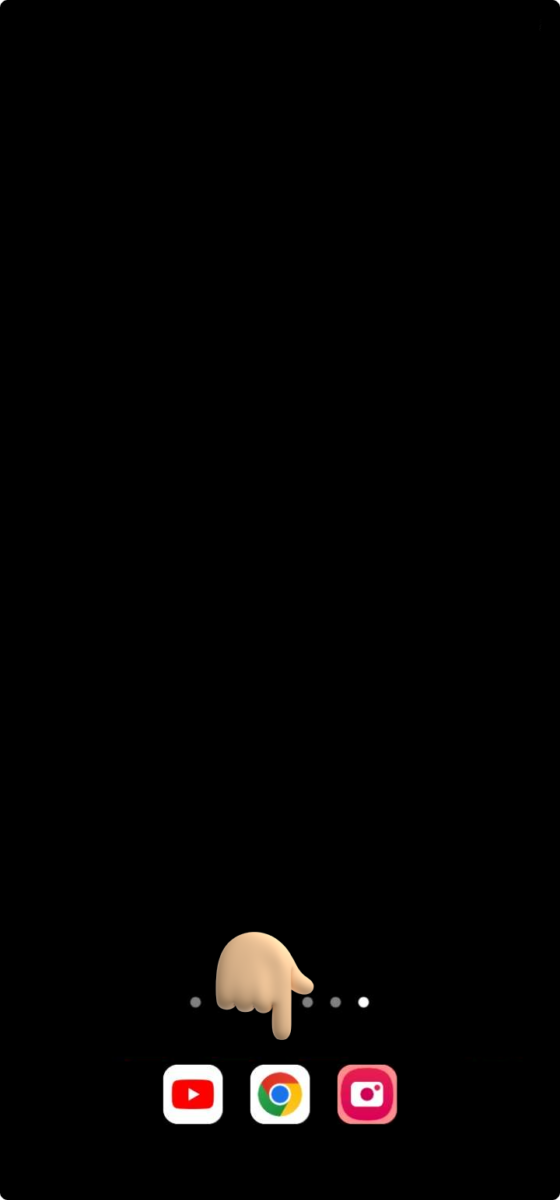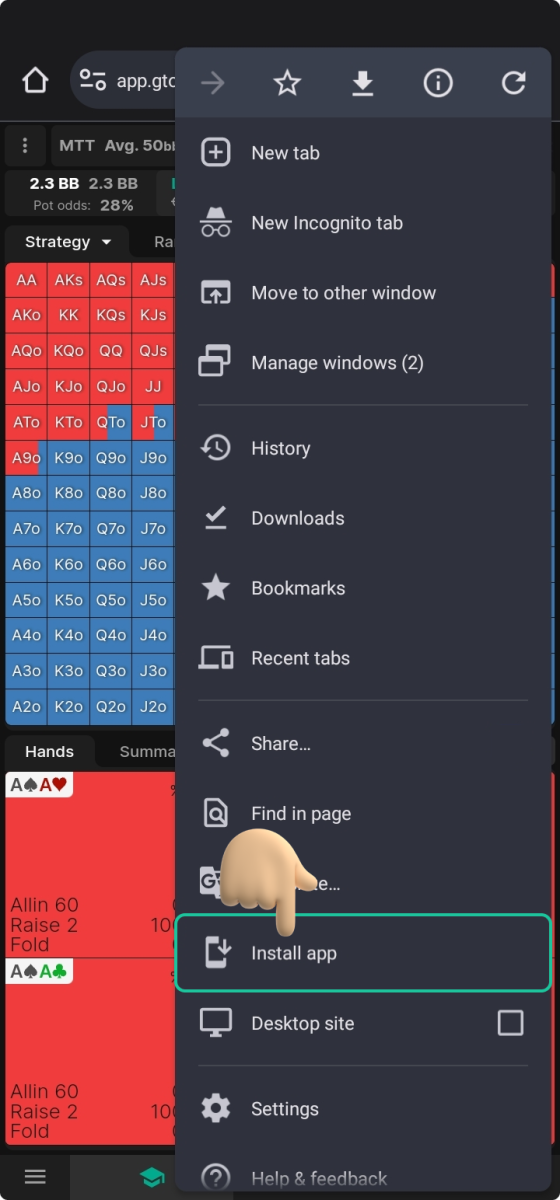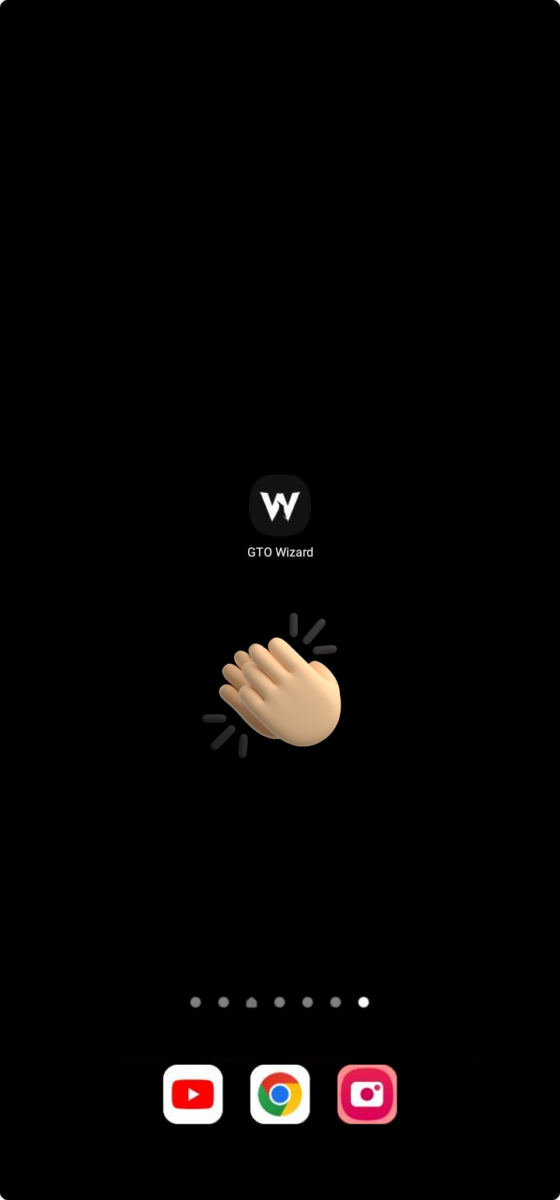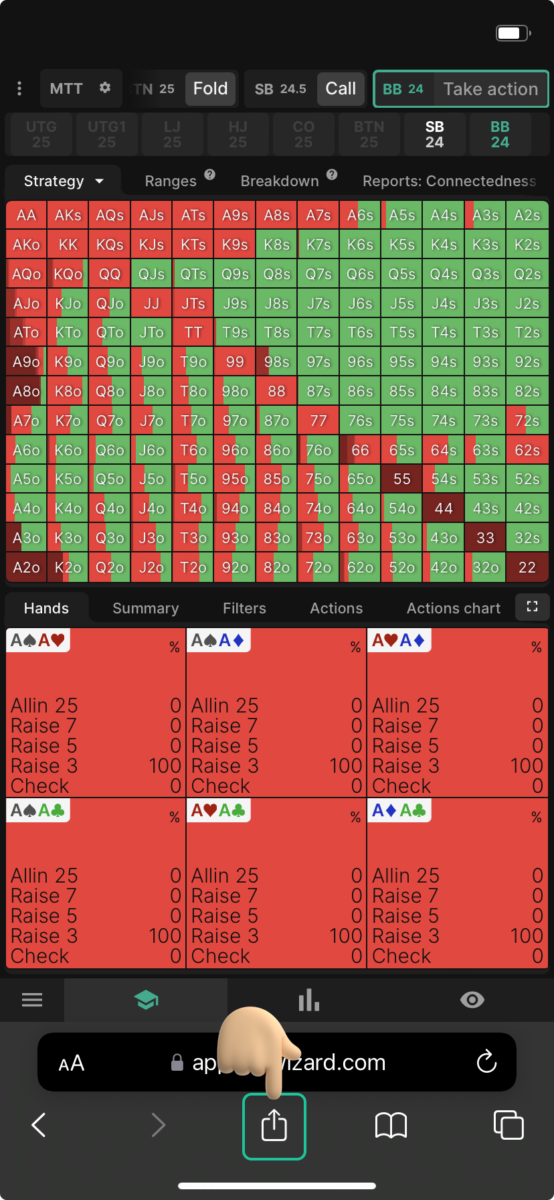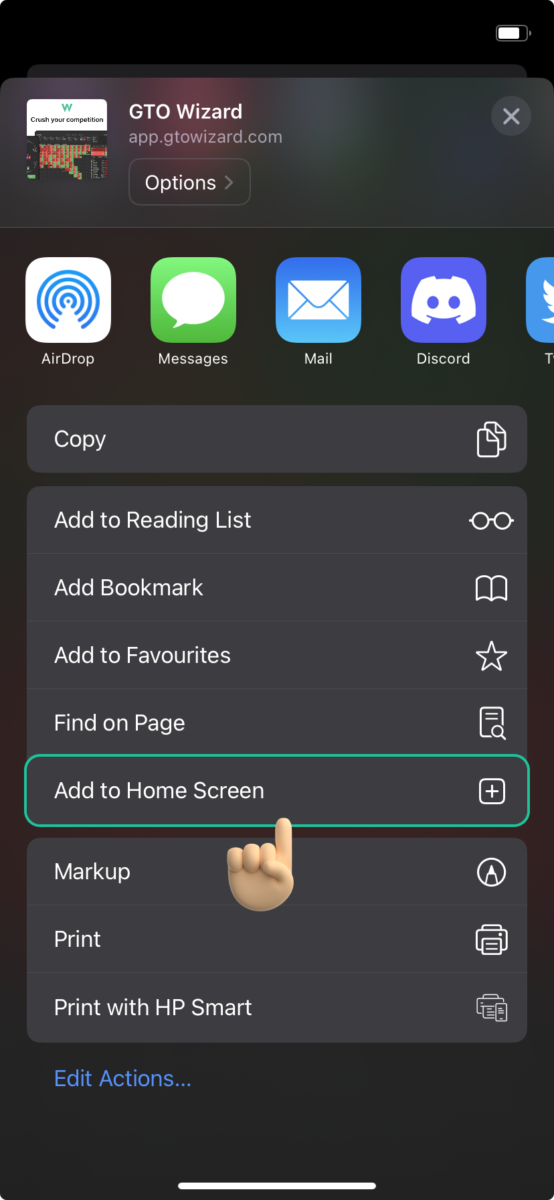Troubleshooting
Application
There is no dedicated Android app. However, you can install GTO Wizard as a progressive web app through your mobile browser like this:
Open Google Chrome
In the top right corner, click on the 3 dots
Scroll down and click on “Add to home screen”
You can now find a GTO Wizard icon on the home screen!
Alternatively, you can use GTO Wizard (without installation) on mobile devices using your web browser.
There is no dedicated iPhone app. However, you can install GTO Wizard as a progressive web app through your mobile browser like this:
Open your Safari browser
On the bottom click on the Share icon
Click on “Add to Home Screen”
You can now find a GTO Wizard icon on the home screen!
Alternatively, you can use GTO Wizard (without installation) on mobile devices using your web browser.
GTO Wizard is web-based. You don’t need to install anything special to use it, only an internet connection and browser are required. However, you can install GTO Wizard as a progressive web app through your browser. This will give you more screen space and slightly better performance as well.
Learn how to do so for each browser here:
No, GTO Wizard requires internet.
Language
Choose a new language in your account settings.
If this page doesn’t work for you, please close and reopen your browser, then click the link above.
No, but you should be able to set the hand history language in your poker client or HUD. GTO Wizard only supports hand histories written in English.
Hands
There are several reasons this might happen. First, open the uploads page, then check the status of your upload by selecting the dropdown arrow on the left side of your uploaded file. Please see our upload guide for help interpreting statuses.
The most common reasons this occurs are:
- All the hands were duplicates, which means they were previously uploaded and analyzed already.
- You may have exceeded your monthly upload limitations of 50 hands (with Starter) / 100k hands (Premium), or 150k hands (Elite). The remaining monthly limit is displayed in your accounts page.
- The hands are in the queue and not yet processed. Please be patient and refresh or close and reopen the page later.
Learn more in our Analyze mode guide here.
Open your Analyzed Hands page, select all hands using the uppermost checkbox, then select delete. You can use the same process to delete your Practiced Hands. Please keep in mind that deleted hands cannot be recovered!
This is not possible at the moment. However, we may add Analyzer extensions later.
No, it’s not possible. Once you delete your hands there is no way to recover them.
Troubleshooting
Most likely, you’re trying to browse a solution, format, or stack depth that your subscription doesn’t cover.
- Check your Subscription page to ensure the required subscription (to browse the solution) is active.
- Ensure that your subscription gives access to the stack depth or format you’re trying to browse. You can see a feature breakdown here.
Please contact our support if the problem persists.
You can see it on the right side, above the frequencies.
Yes! Any solution that can be made with GTO Wizard AI can be practiced with the Range Builder.
Create a new solution, save it, then load it from the Range Builder.
No, this functionality is not available.
Report a bug
If you encounter any bug, please send us a screenshot and a short description of the issue by email or on our Discord server in the #bugs-and-issues channel, and we’ll have a look at it.
GTO Wizard the #1 App for Poker players