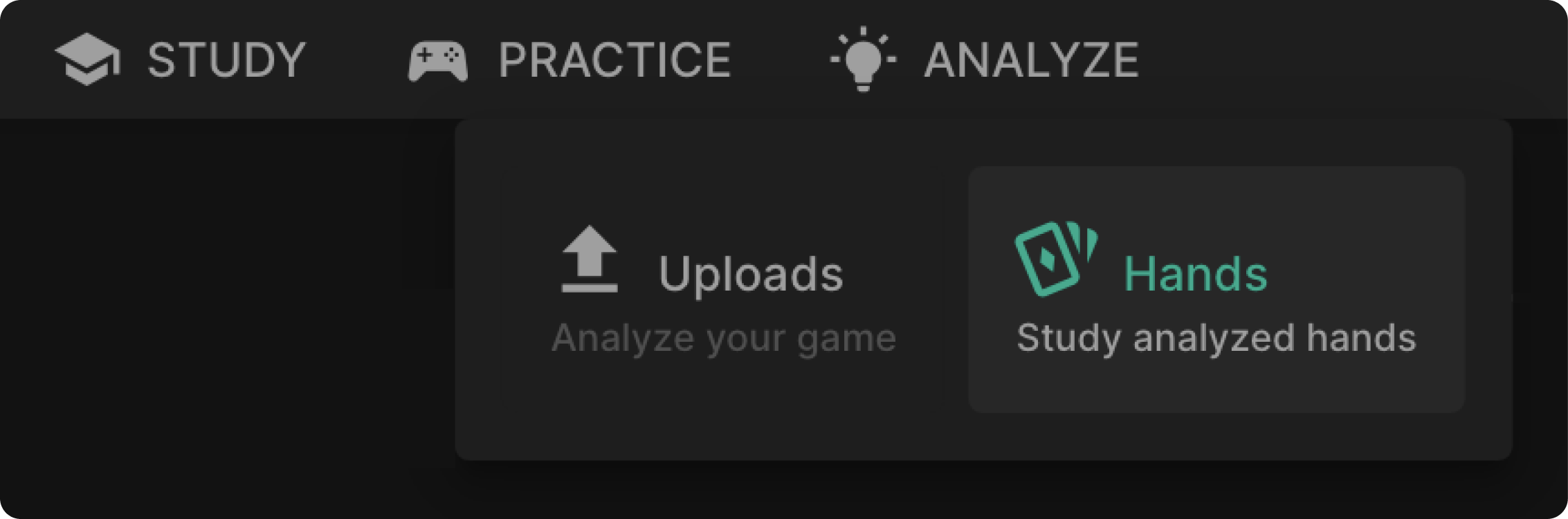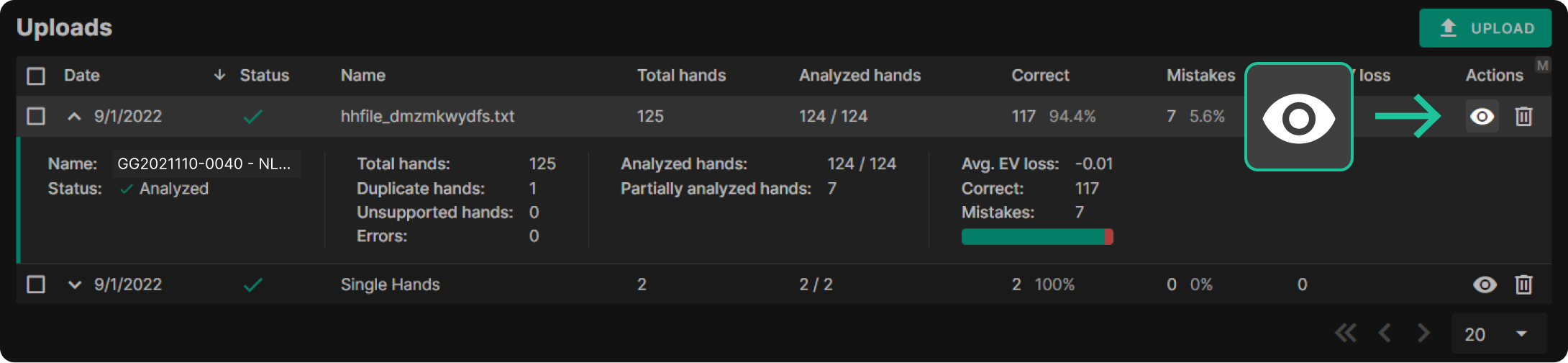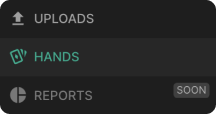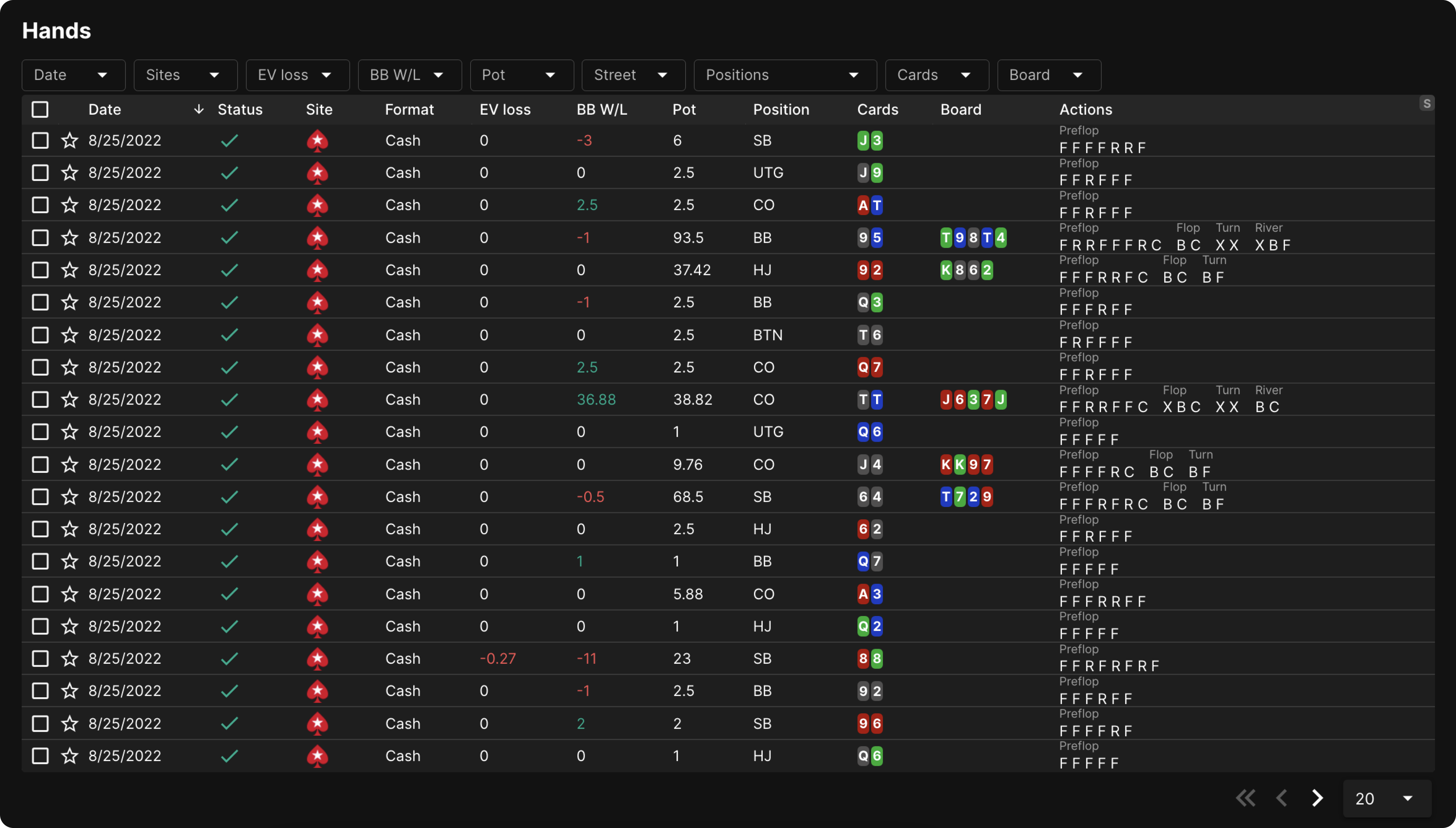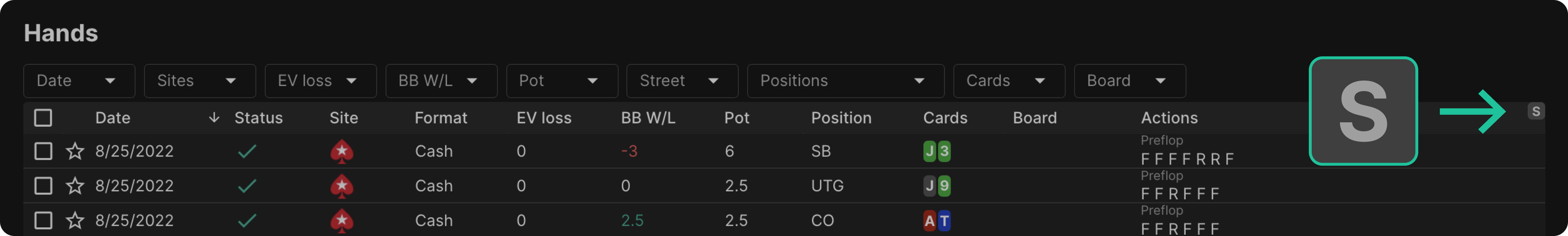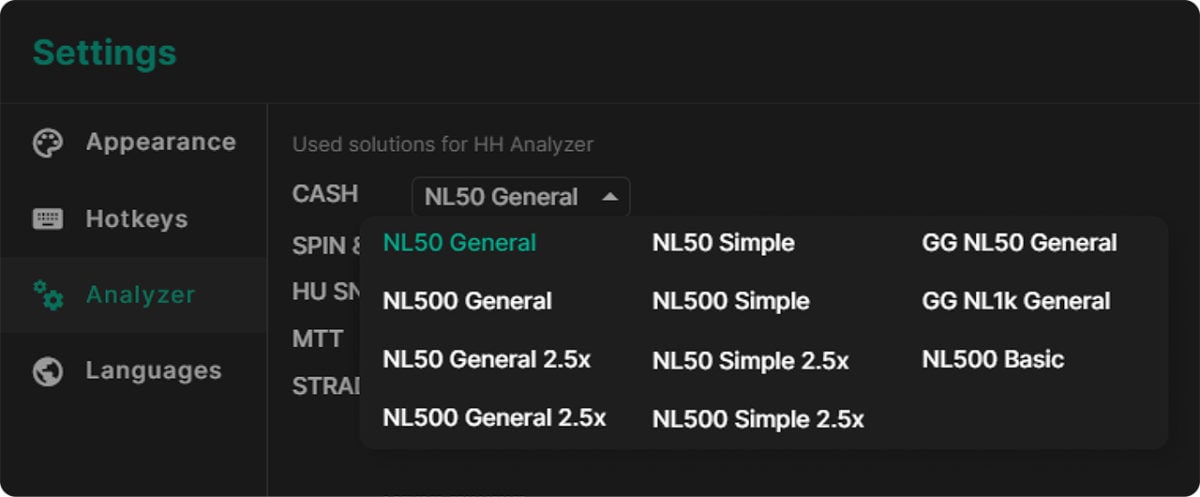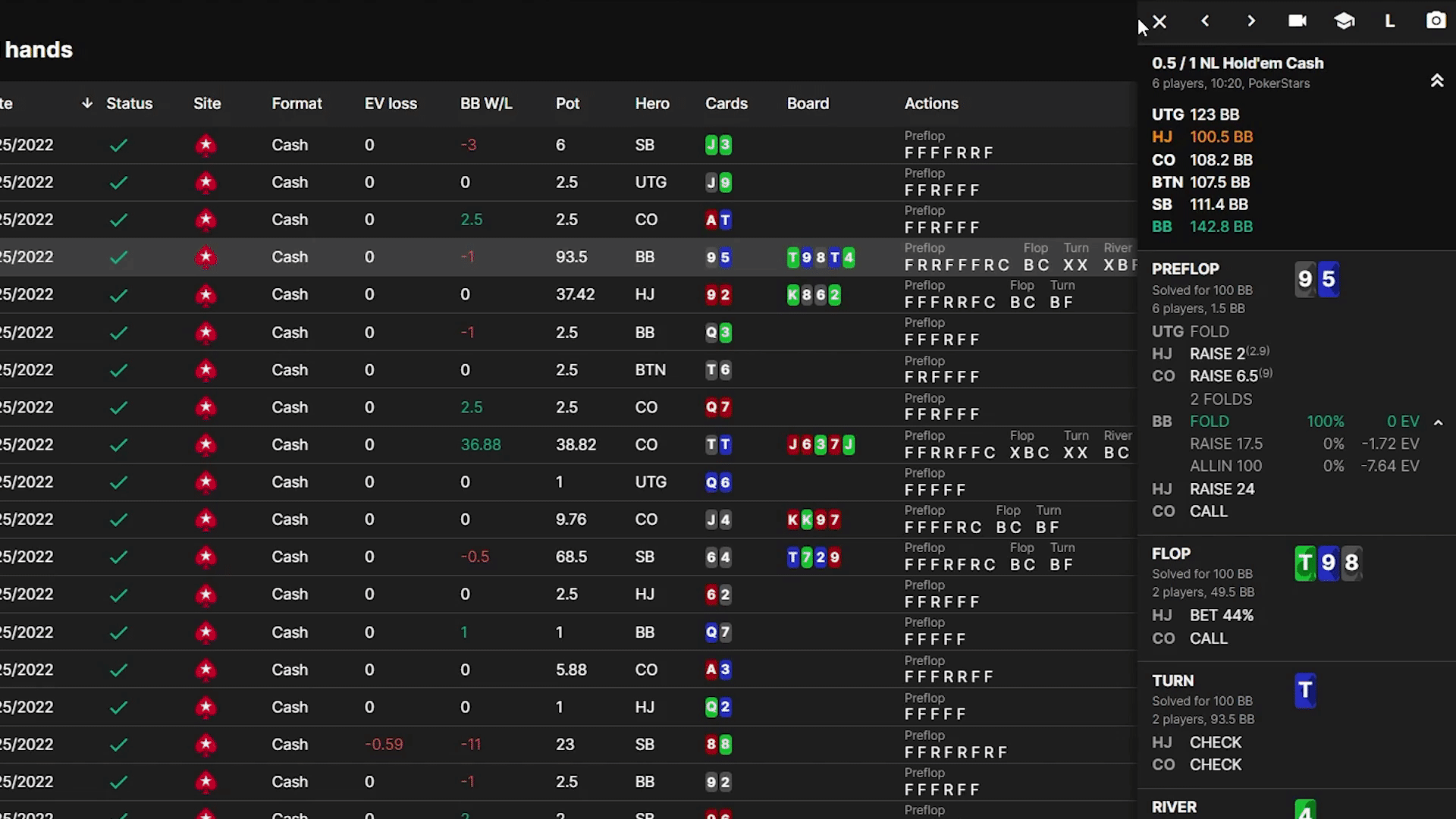How to Use The Hand History Analyzer
GTO Wizard makes it easy to review your play with our Hand History Analyzer. The process is simple:
- Upload your session
- Your hands get compared to the optimal solution
- Review your hands to find your biggest blunders and plug your leaks
This guide will teach you everything about how to use our automatic hand Analyzer.
Statuses

Analyzed
Your hand is fully analyzed.
Non-existing GTO spot
Indicates you’ve run into a spot with no solution. This happens in multiway pots, situations where the stack sizes are too deep or shallow, or if the hand is in the wrong format. This can also indicate that the hand takes a line that is never supposed to be played, which may or may not be due to bet sizing discrepancies.
Error
There was an error in your hand, in this case, please see more info in the article below or contact our Discord.
Filters
The filters are located above the Hand History table. This feature allows you to filter for particular spots, boards, hole cards, dates, EV losses, etc.
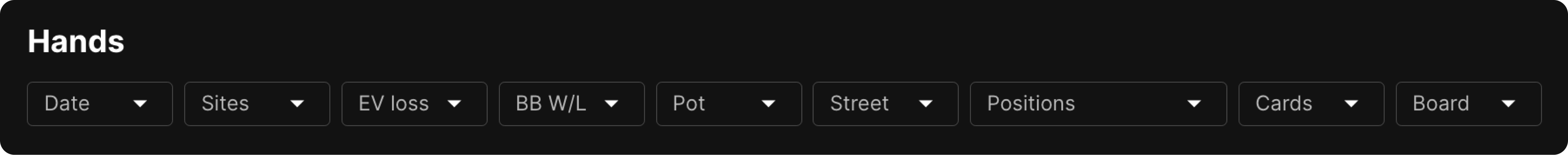
For example, if you just want to see spots where you held a premium hand preflop, you could apply the following “cards” filter:
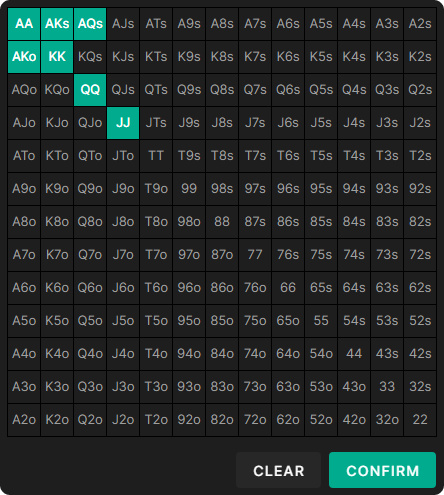
🔎 More filters are comming soon! Let us know on our Discord which ones you want to see. 🔍
Star hands
Select the star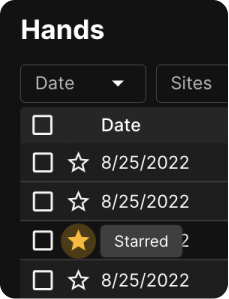 to mark particularly interesting hands so that you can find them later.
to mark particularly interesting hands so that you can find them later.
Delete hands
Use the checkbox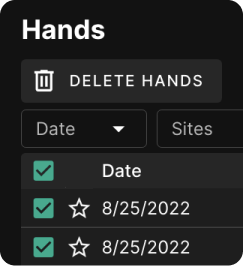 to mark which hands you’d like to delete, then press the delete button.
to mark which hands you’d like to delete, then press the delete button.
You can select all hands using the uppermost checkbox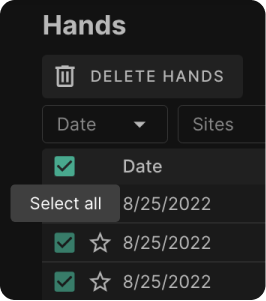 .
.
Hand history toolbar
Select any hand within the table to open the hand history toolbar. This toolbar is used for quickly and seamlessly reviewing your hands.
Scroll through hands
Replay a hand
Large/Compact mode
Jump to Solution browser
Take a picture
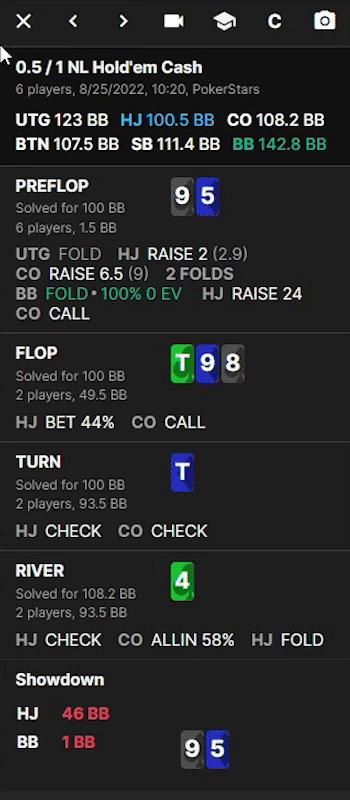
Bet Sizing Discrepancies
The Analyzer works by comparing your hand history to a presolved solution from preflop to turn. The river is calculated using the exact board state (stacks/sizes/etc).
Bet sizes are matched to the closest available size within the solutions. However, discrepancies can still occur. These are shown in parentheses next to your actual bet size.
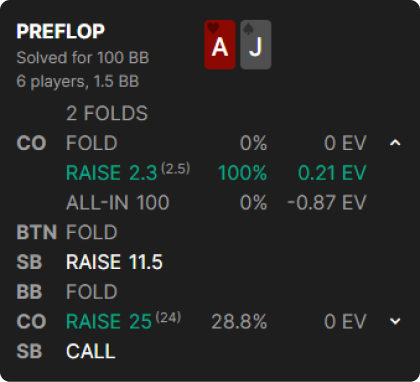
You can change the solutions used to analyze your hands in the settings menu under Analyzer.
For example, if you normally open 2.5x from early position, you can change the solution to General 2.5x.
EV Loss
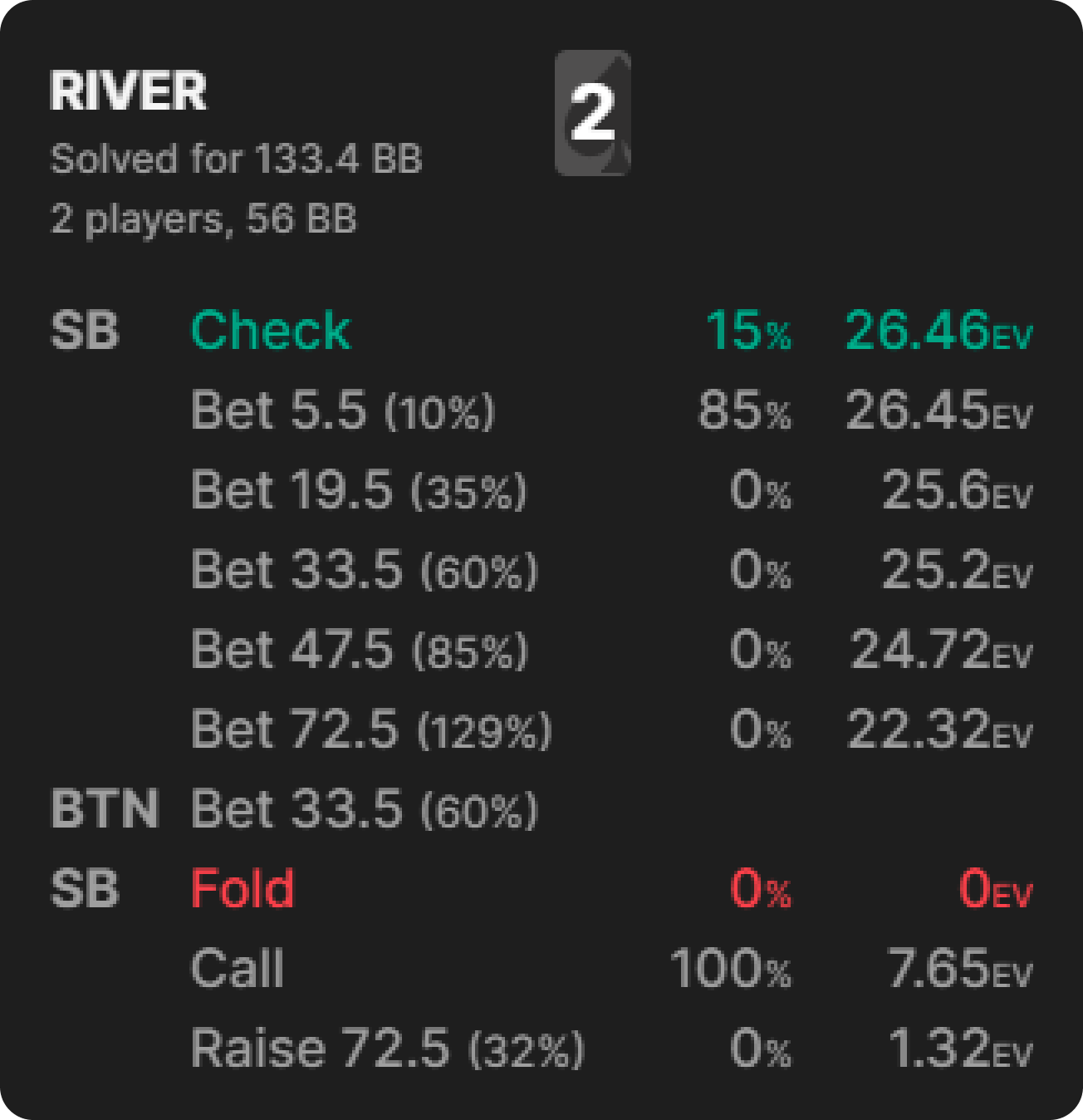
EV loss is shown in the strategy table, but you can see more information about it using the toolbar in “large mode” The mistake below is coloured red 🔴 to indicate a blunder. Inaccuracies are colored yellow 🟡, and correct moves are green 🟢.
Hand History Replayer
Dive into the action with the built-in Hand History Replayer. Simply select this icon within the toolbar to open the Replayer. This feature looks similar to our Practice modes; showing you the correct frequencies and EV’s at every node.
icon within the toolbar to open the Replayer. This feature looks similar to our Practice modes; showing you the correct frequencies and EV’s at every node.
Select any street or use the left/right arrows to navigate, as shown in the gif below:
Replayer hotkeys
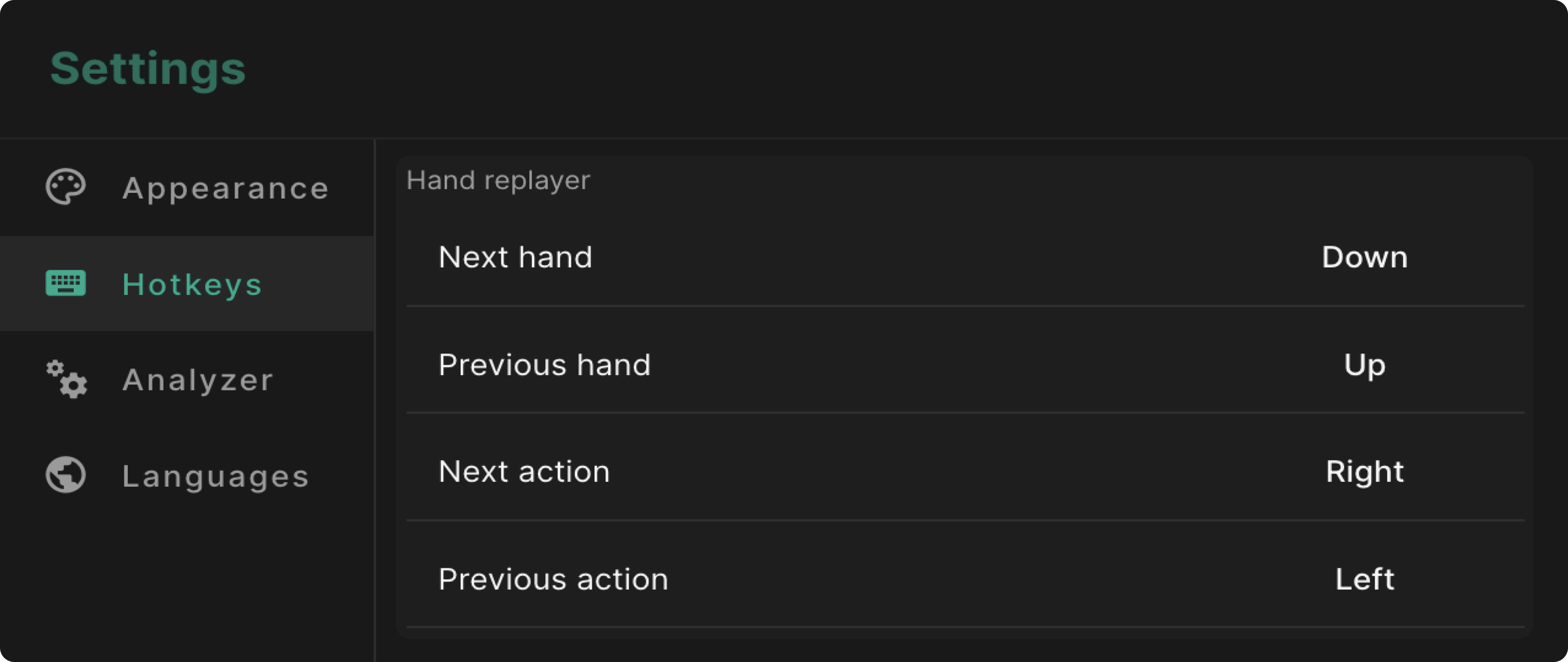
How do I get the most out of studying with this tool?
Learn how to get the most out of the Analyzer with these Study tips.
GTO Wizard the #1 App for Poker players