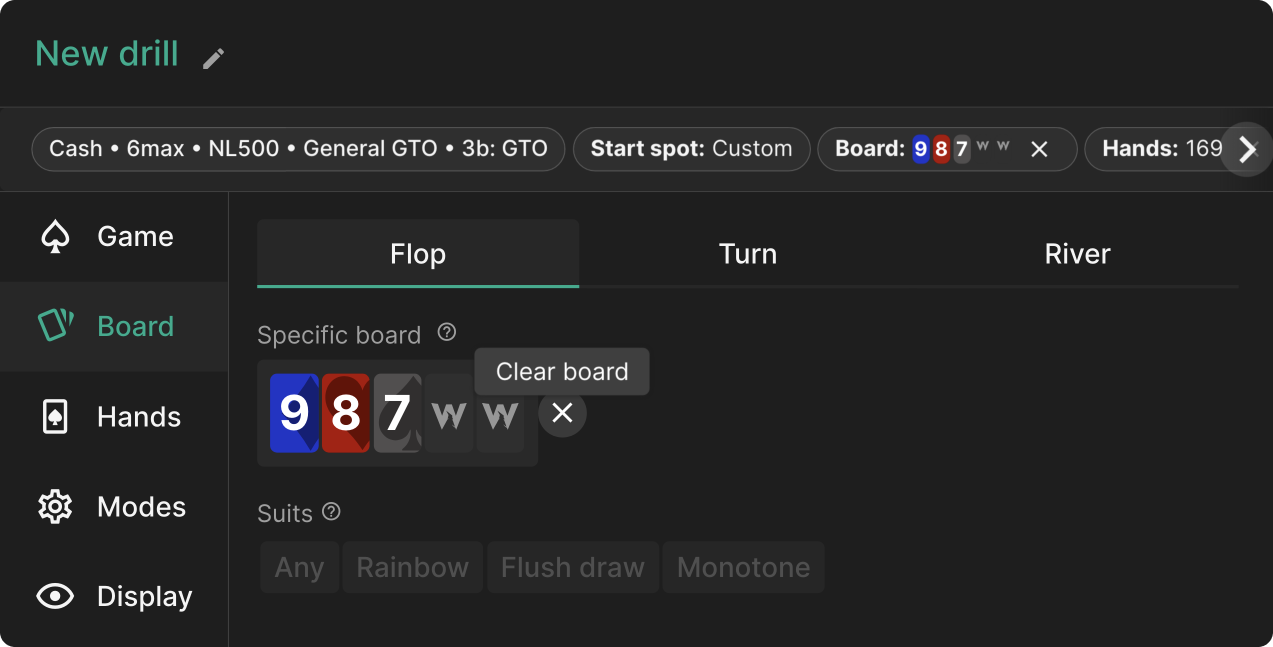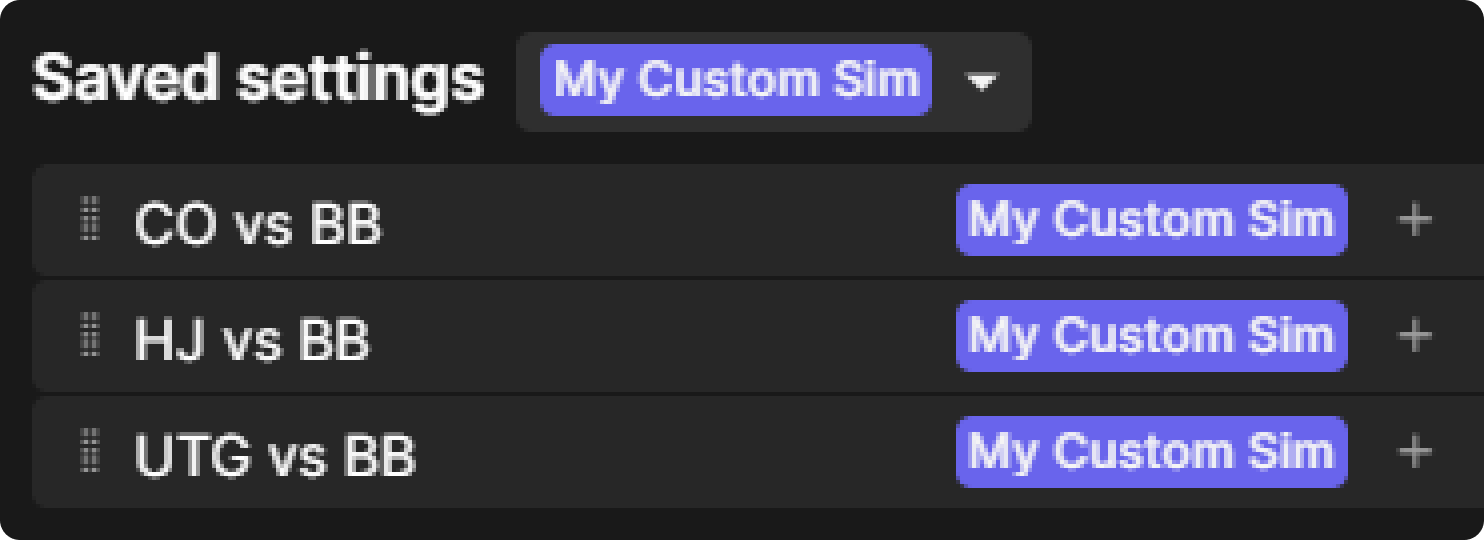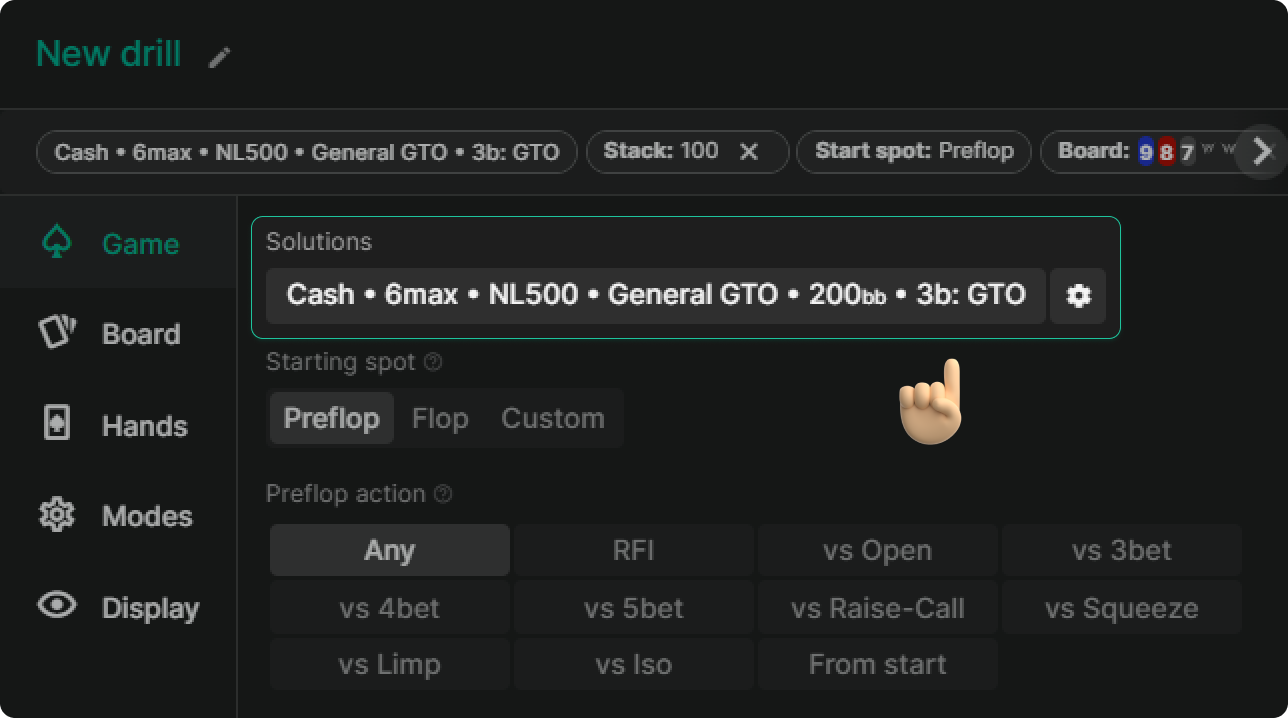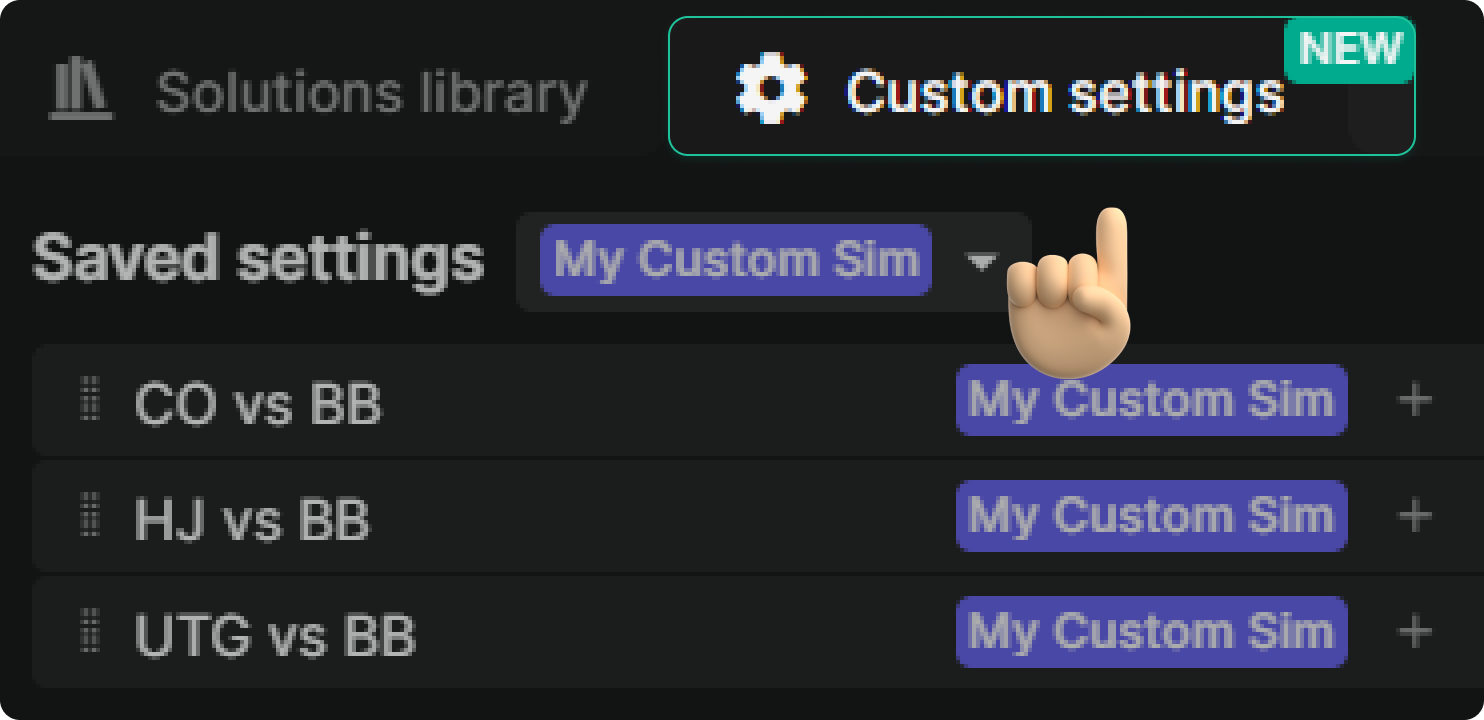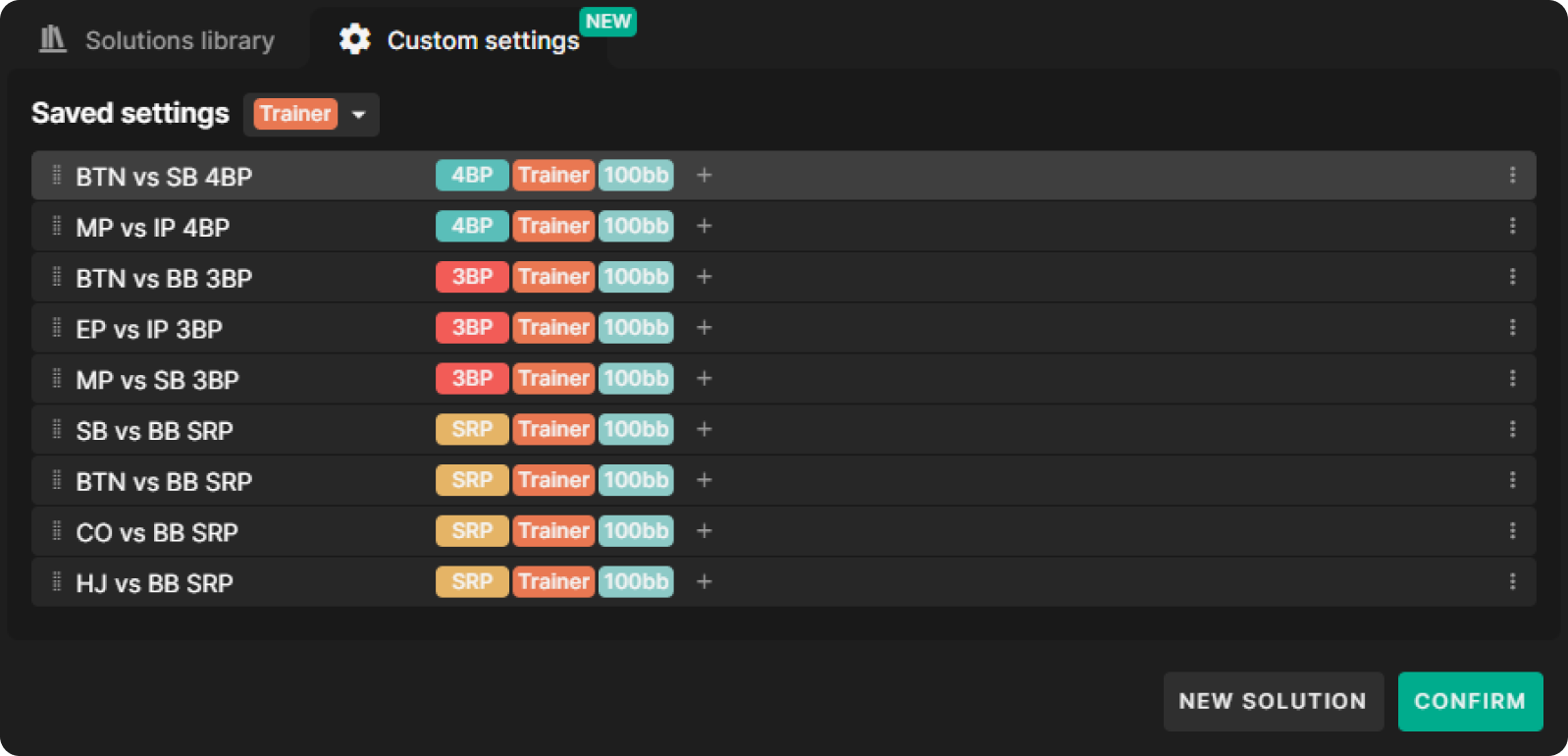How To Train Against Custom Solutions
Training against custom solutions is a fantastic way to improve your poker skills!
With Custom Training, you can define exactly what bet or raise sizes you like to practice with, define each player’s range, and customize the stack depth.
The Trainer experience with Dynamic Sizing is also an incredible upgrade, as you are given the optimal bet sizes for the scenario you’re playing. It’s significantly easier to keep track of the strategy you’re planning to execute when the betting options have been curated to the spot. Simplified strategies are far easier to learn, practice, and implement!
Method 1
1) Open your custom solution in Study Mode.
2) Select the Practice mode icon in the top-left corner.
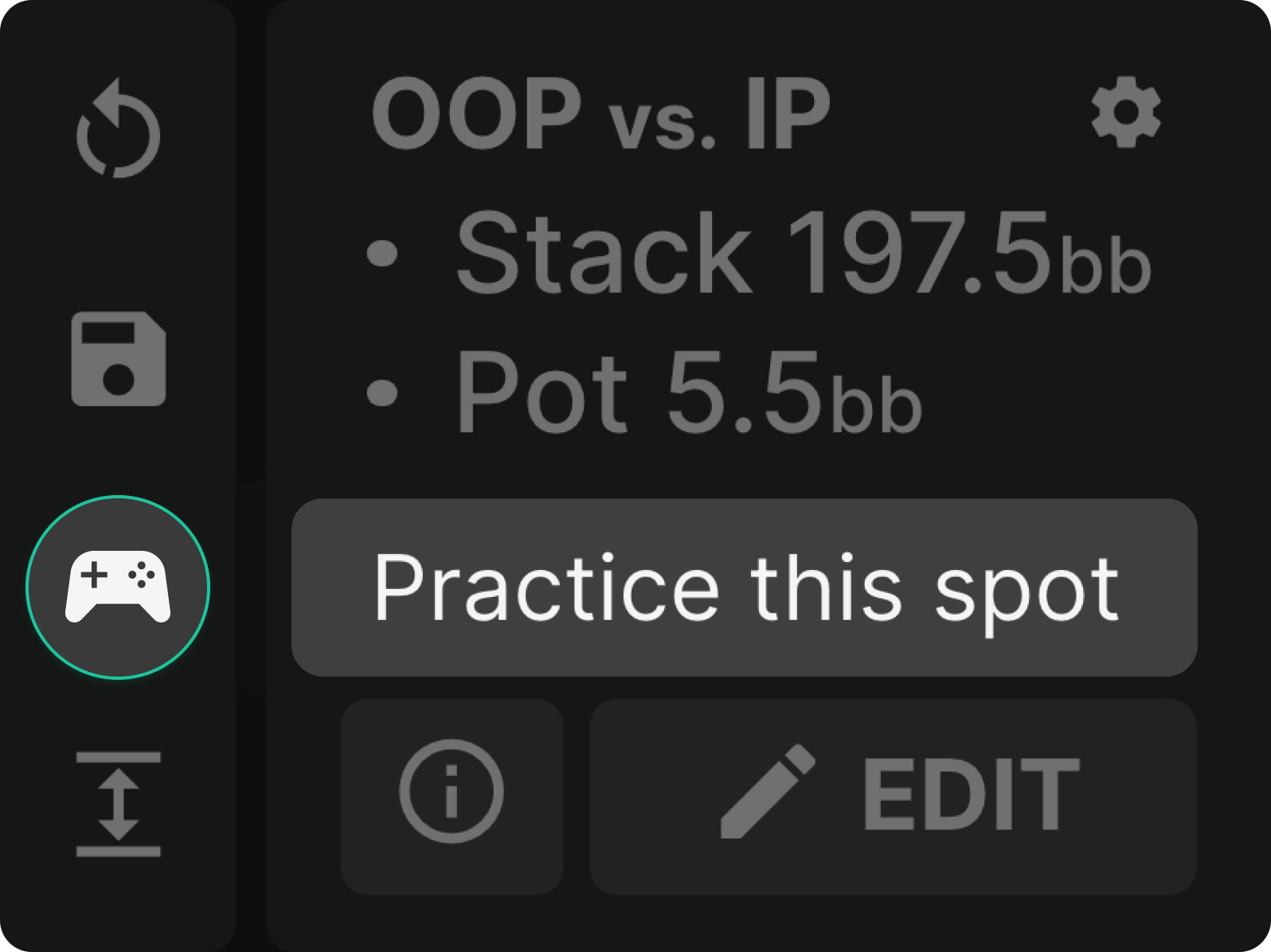
1) Open your custom solution in Study Mode.
2) Select the Practice mode icon in the top-left corner.
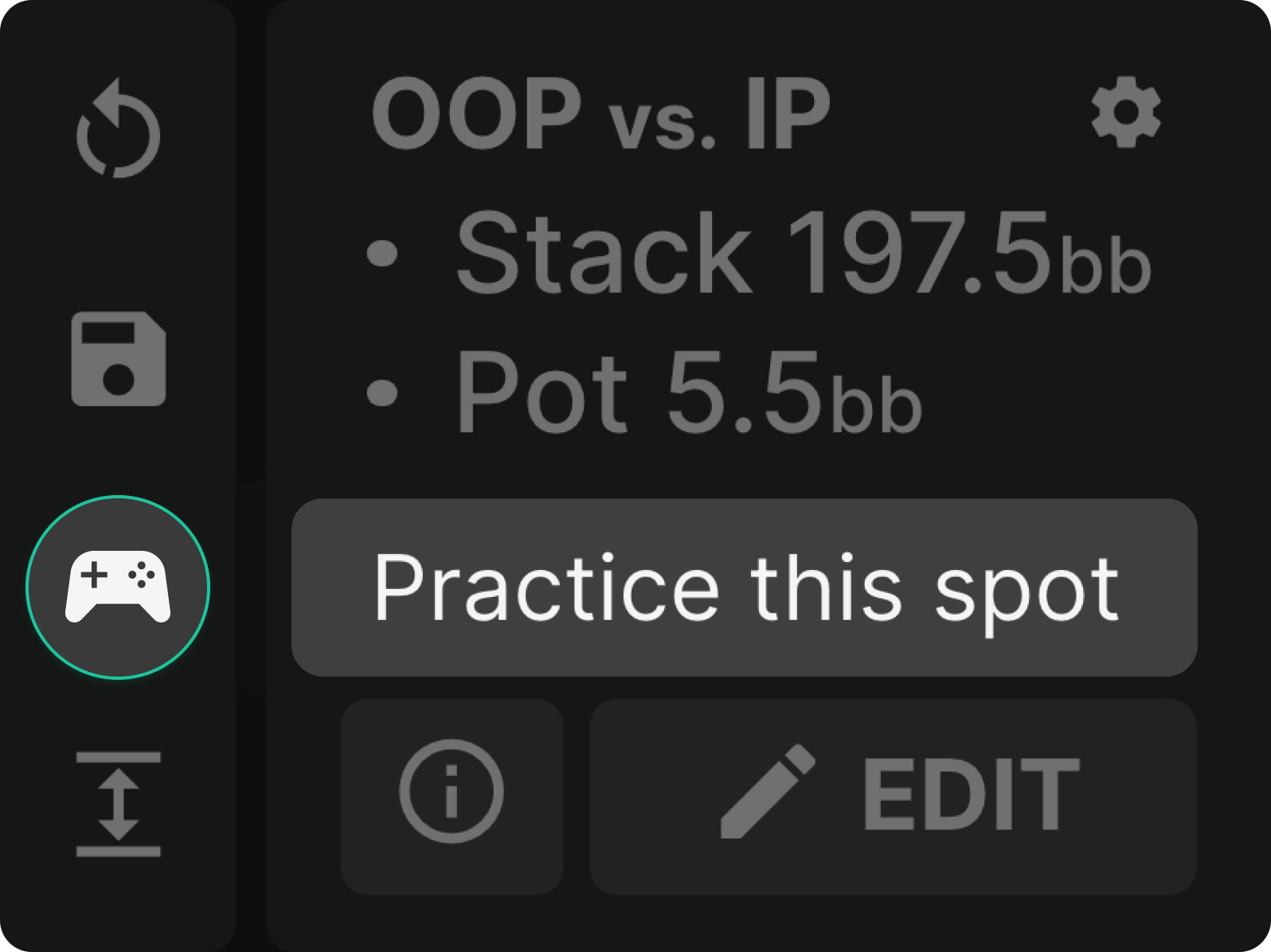
3) This will also import the board cards. If you want to train random flops, open the trainer settings, select the Board tab, and clear the board.
4) Customize other Trainer Settings to your liking, then select Start Training!
Method 2
1) Open the Solution Builder, build your solution, and save your parameters.
Optionally, you can give it a tag to organize things.
2) Open the Trainer settings and select Solutions at the top of the page.
3) Select the Custom settings tab, and select the custom solution you wish to train against.
4) Customize other Trainer Settings to your liking, then select Start Training!
Tips & Tricks
With custom solutions, you’ll need to define each configurationConfiguration means the positional pair and preflop actions. and stack depth that you want to practice separately. Save a custom solution for each spot you’d like to practice so that you can quickly access to it in the trainer. The easiest way to do this is to build the betting tree first, then use the Prefill button to quickly import ranges.
You can also simplify your drills. For example, I personally like to combine (UTG/HJ vs. CO/BTN 3BP) into EP vs. IP 3BP by averaging the ranges. This allows me to practice a wider variety of spots without getting too bogged down into specifics.
You may also want to tweak the betting structure for different SPRs. For example, we recommend using smaller sizes in 4bet pots, and larger sizes in Single Raised Pots.
Current Limitations & Upcoming Features of Custom Training
This section outlines the current restrictions of custom training, and what you can expect in the coming months! (Last updated: September 2024)
Current Limitations
- Custom solver limitations apply (2-player, postflop).
- Can only practice one solution/stack depth at a time.
Upcoming Features

- Free Play Mode – Practice against GTO using arbitrary bet sizes at every decision point! No need to predefine a betting tree, simply bet or raise the size you want in the moment, and practice against the optimal response.
- Combine Drills – Practice different stack depths or positional pairs by combining many customized solutions into one drill.

This section outlines the current restrictions of custom training, and what you can expect in the coming months! (Last updated: September 2024)
Current Limitations
- Custom solver limitations apply (2-player, postflop, chip EV spots).
- Can only practice one solution/stack depth at a time.
Upcoming Features
- HU Preflop – Practice customized HU Preflop spots.
- Free Play Mode – Practice against GTO using arbitrary bet sizes at every decision point! No need to predefine a betting tree, simply bet or raise the size you want in the moment, and practice against the optimal response.
- Automatic Ranges – Automatically import ranges into a customized betting structure. This will remove the need to save a separate solution for every positional pair!
- Combine Drills – Practice different stack depths or positional pairs by combining many customized solutions into one drill.
GTO Wizard the #1 App for Poker players