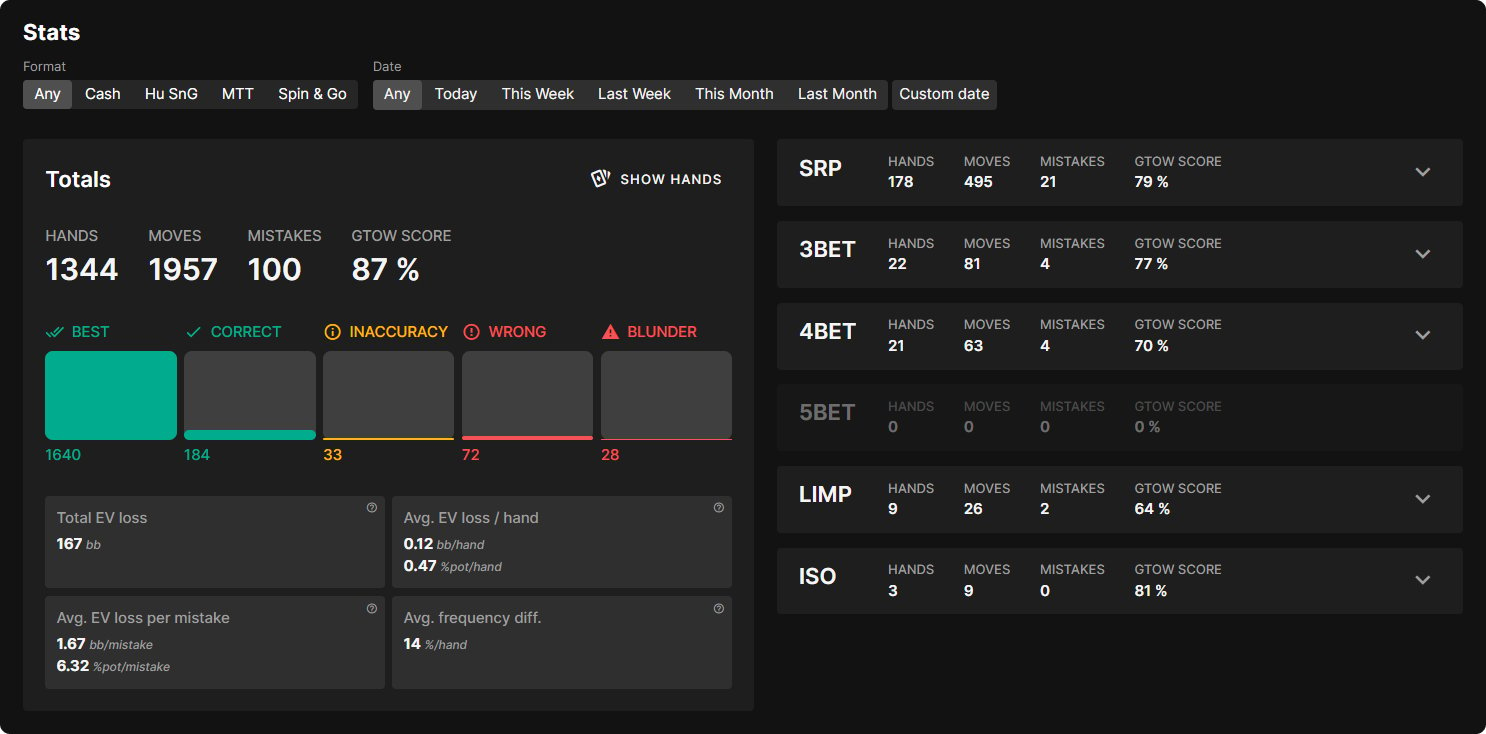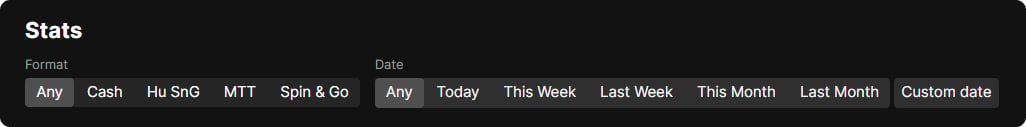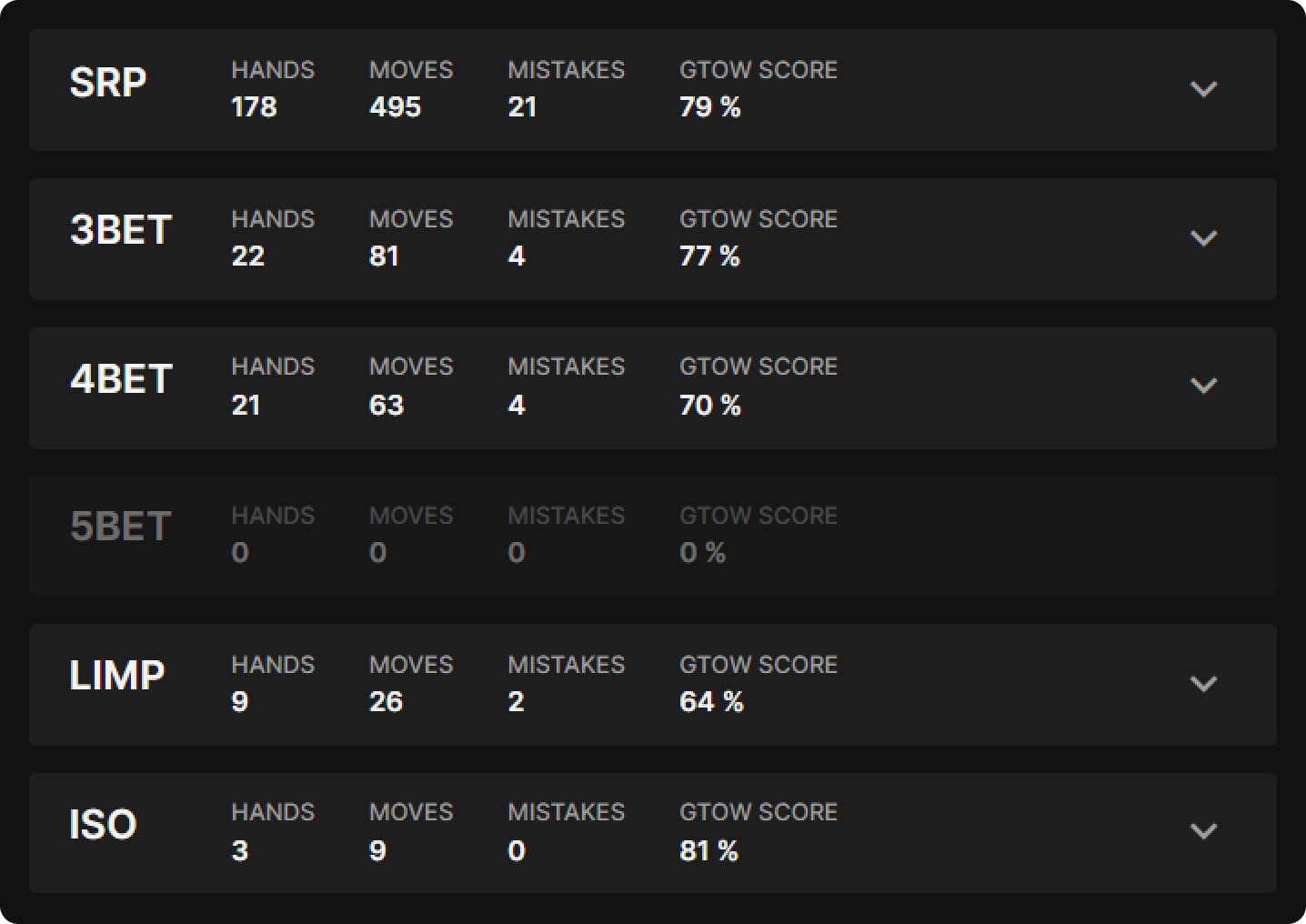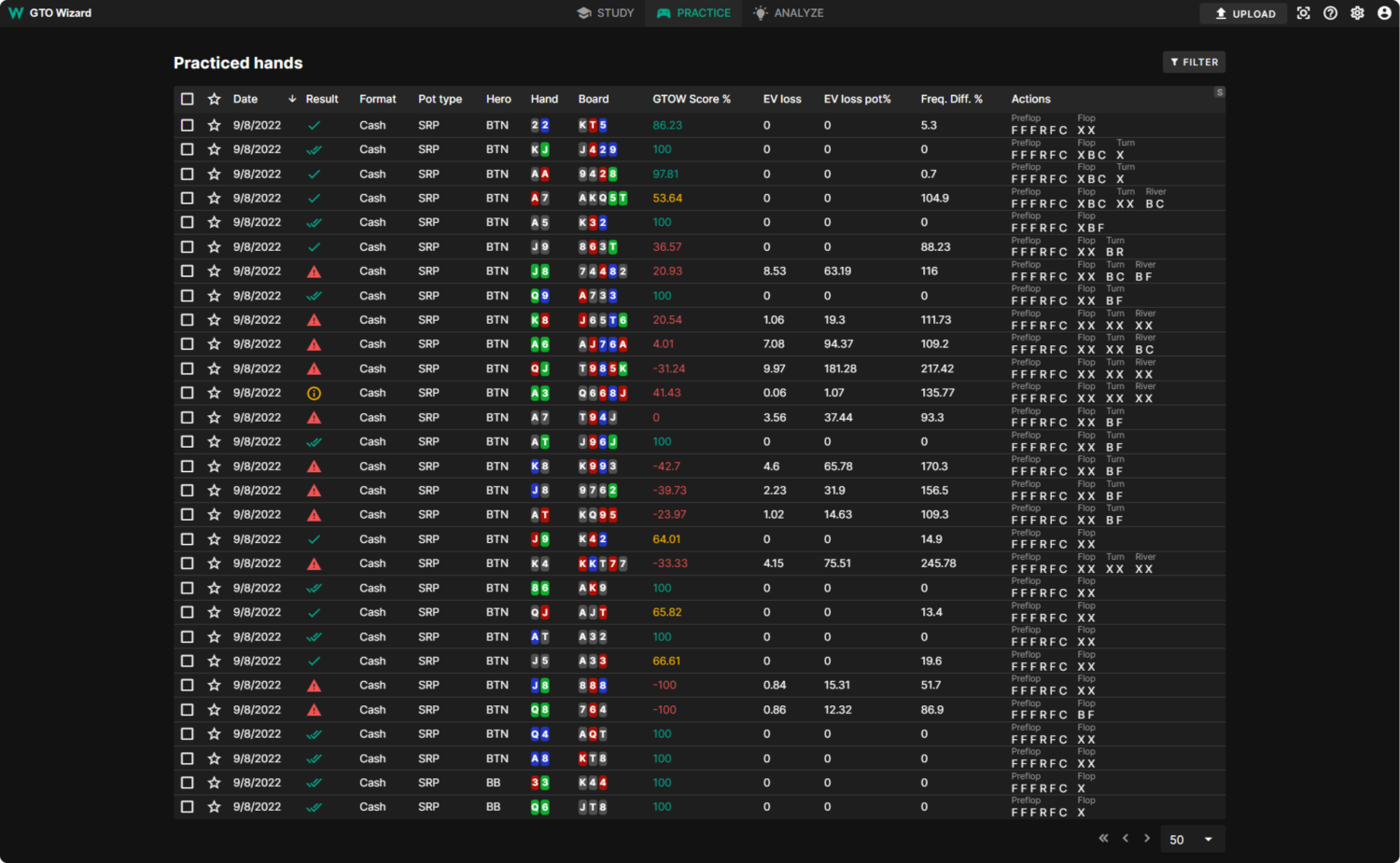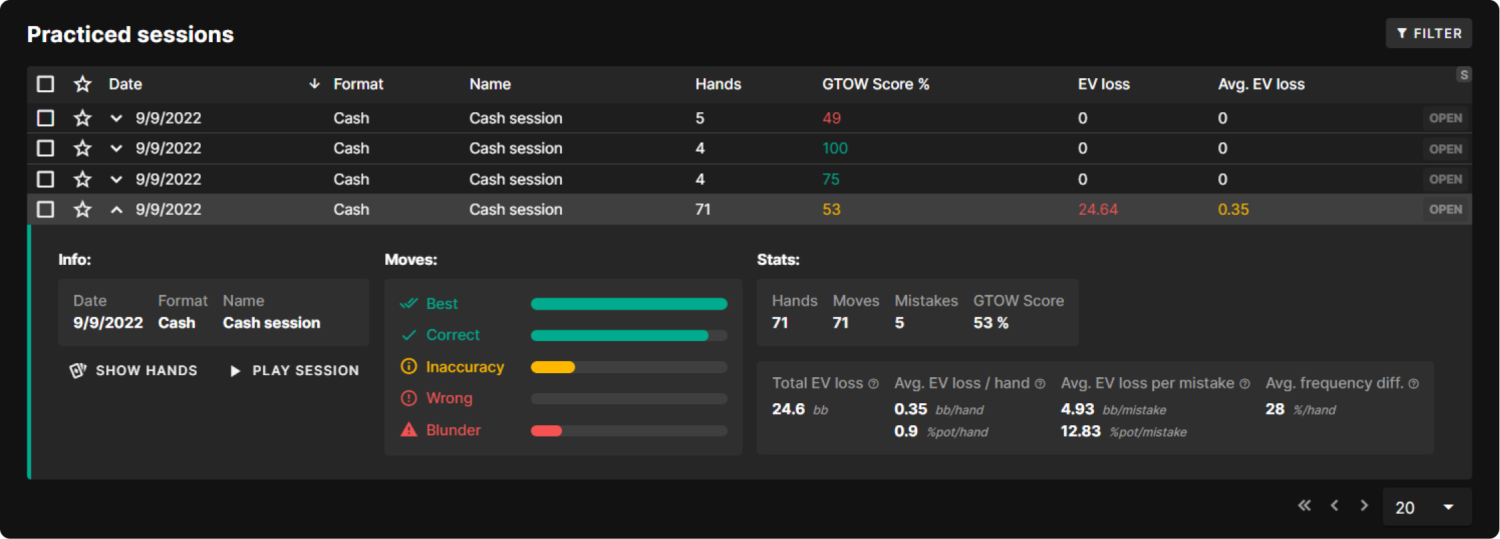Measure Performance
GTO Wizard offers many ways to track your performance against the Trainer and improve your skills. When you select the Practice menu you’ll be taken to the Practice home page. From here you can quickly access various training modes, review practiced hands/sessions, manage drills, and dive into stats and performance. The bottom of this page shows an overview of your stats. In this guide, we’ll focus on how GTO Wizard grades performance against the Trainer, and how to interpret these performance metrics.
Stats Page
You can view your lifetime stats and a detailed breakdown on your Stats page. This is a great way to find leaks! From here you can find which spots need work and which spots you’re already doing well in.
At the top of the stats page you can filter for different formats and dates.
The right-hand side of the stats page shows how well you do in different types of pots.
Performance metrics
GTOW Score
The primary metric we use to measure performance against the Trainer is the GTOW Score. This assigns a value between (-100% to +100%) to each move you make against the Trainer, based on the accuracy of your play. Your total GTO Wizard score is shown in the bottom-right panel as you play through your session. You can also see the total EV loss (in big blinds) compared to if you had played GTO, as well as the average EV loss per hand.
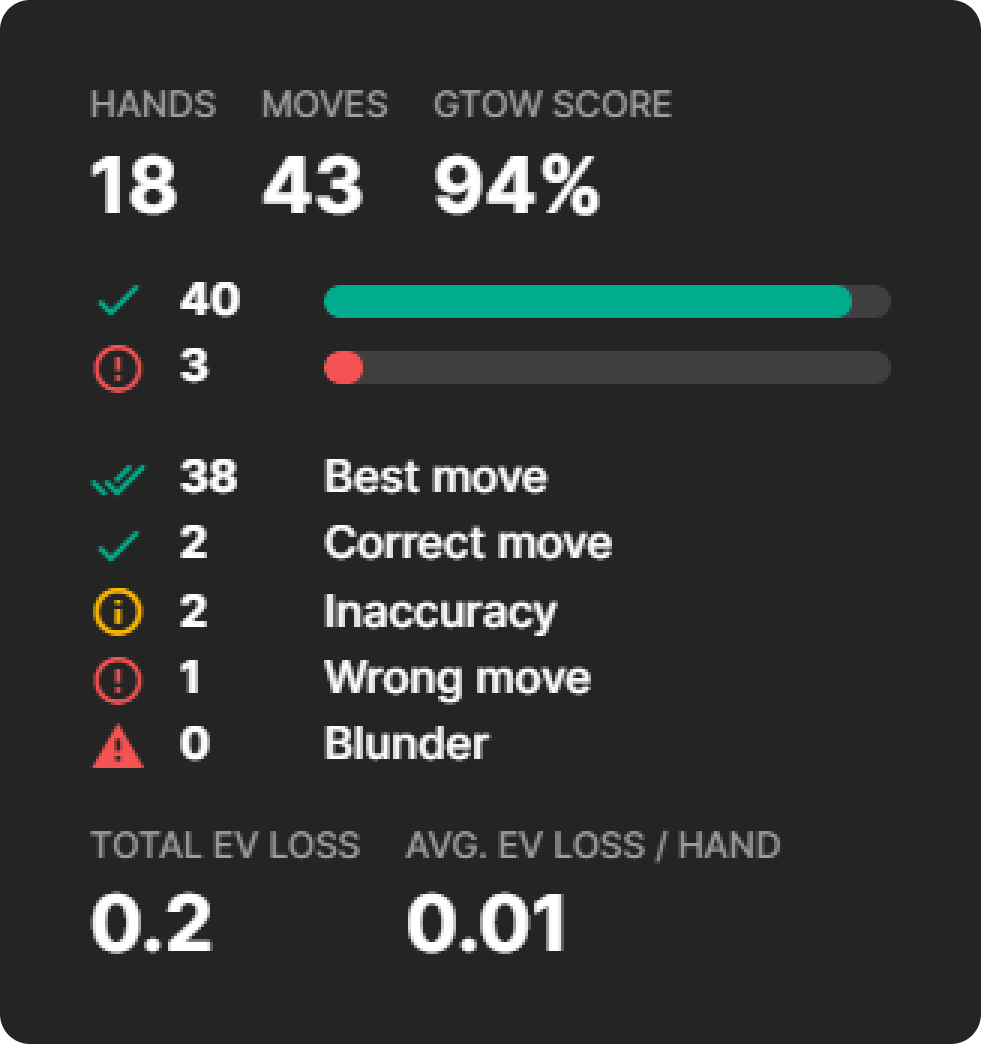
There are 5 categories of moves:
- Best Move – The highest frequency move (or best action according to your RNG).
- Correct Move – Moves that are correct at some frequency, but not considered “best moves”.
- Inaccuracy – Moves that are taken less than 3.5% of the time in GTO, but don’t lose significant EV.
- Wrong Move – Moves that are not taken in GTO.
- Blunder – Blunders that are never taken and lose significant EV.
The bottom of this page details other metrics such as total EV loss, average EV loss per hand, average EV loss per mistake, and average frequency difference.
- Total EV Loss – Cumulative losses measured in big blinds, compared to playing GTO.
- Avg. EV Loss per hand – Average Loss in big blinds per hand, compared to playing GTO.
- Avg. EV Loss per mistake – Average loss in big blinds per mistaken action.
- Avg. Frequency Difference – Indicates how much you deviate from most frequent action. A higher number indicates you taking low-frequency lines more often.
View EV loss as a percentage of the pot!
EV loss is measured as how much you’d lose compared to if you had played GTO. This is a great metric to track your progress. Previously, EV loss was only shown in big blinds. However, you’ll naturally lose more EV in bigger pots. So we’ve added loss as a percentage of the pot to help you better understand your performance and compare accuracy across different pot sizes.
Frequency difference
This stat measures the sum of frequencies that you missed compared to the most frequent action in every spot. A higher frequency difference indicates you’re taking low-frequency lines more often.
Average frequency difference = (the probability of the most frequent action – the frequency of the action you took)/total actions. For example, if a hand raises 20%, calls 50%, and folds 30%, and you choose a raise, then the frequency difference is just 50% – 20% = 30%. The sum of frequency differences divided by number of actions gives you the average frequency difference.
EV loss per mistake
EV loss per mistake indicates the magnitude of the mistakes you’re making. You could spot, for example, that you are making very few mistakes, but they are significant mistakes and cost you a lot of EV every time you blunder.
Practiced hands
Use the Practiced hands page to review hands you’ve previously played against our Trainer. This page functions similarly to our Hand History Analyzer. You can sort the table by EV loss, date, frequency difference, and more! Select any hand to open a sidebar displaying the hand history overview. Then, select the replay icon to scroll through the action!
Practiced sessions
Track your progress with our new Sessions page! From here, you can view the performance of previous Trainer sessions. Click the dropdown of any session to see EV losses, GTOW score, and more. Select the Show hands button to open a table of hand histories played in that session. You can replay hands in the session with our built-in Replayer.
GTO Wizard the #1 App for Poker players