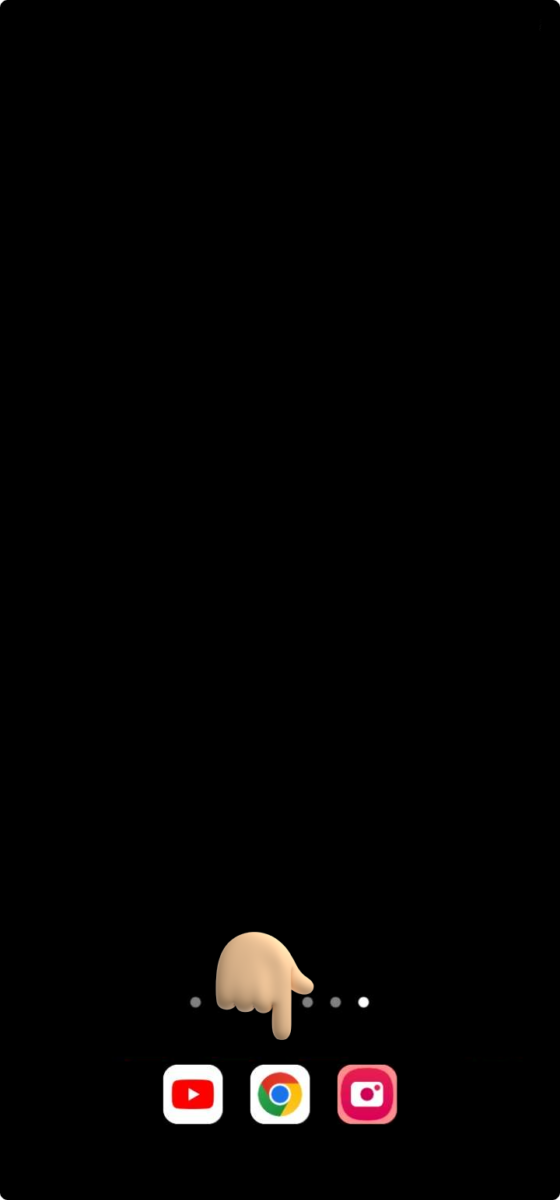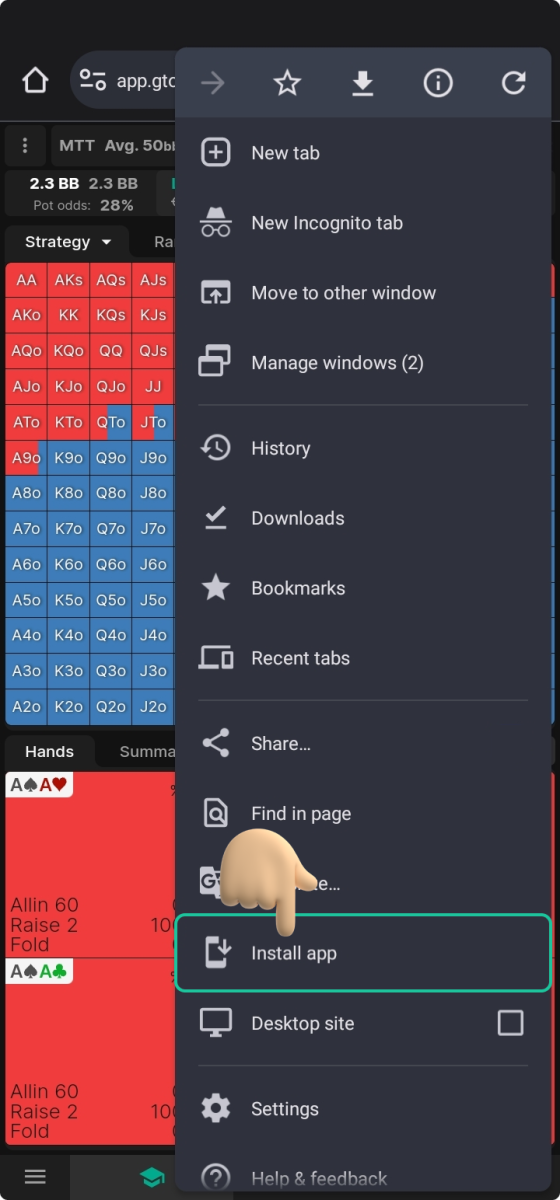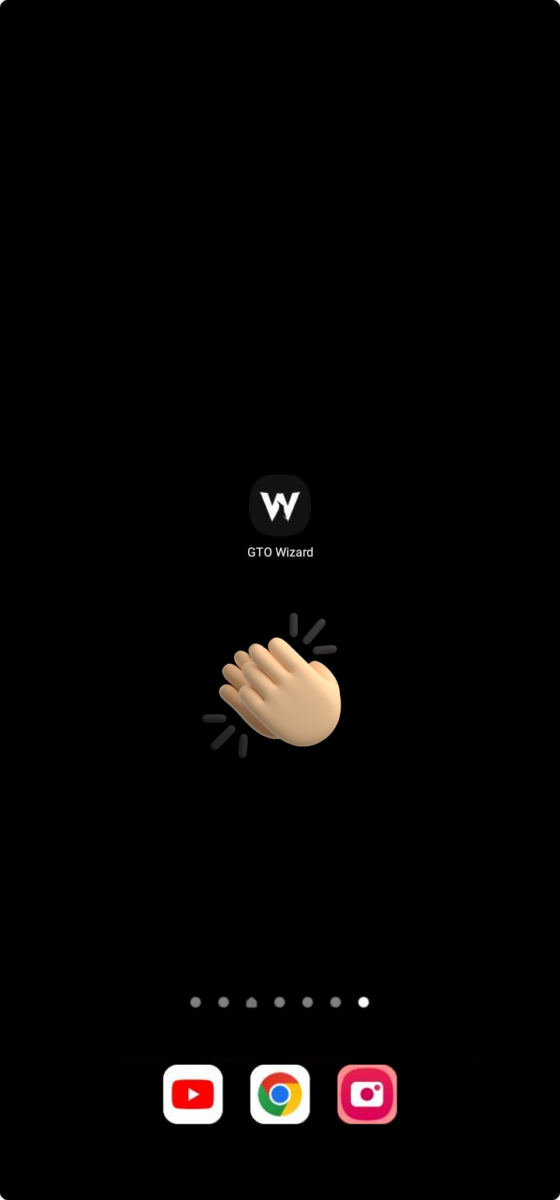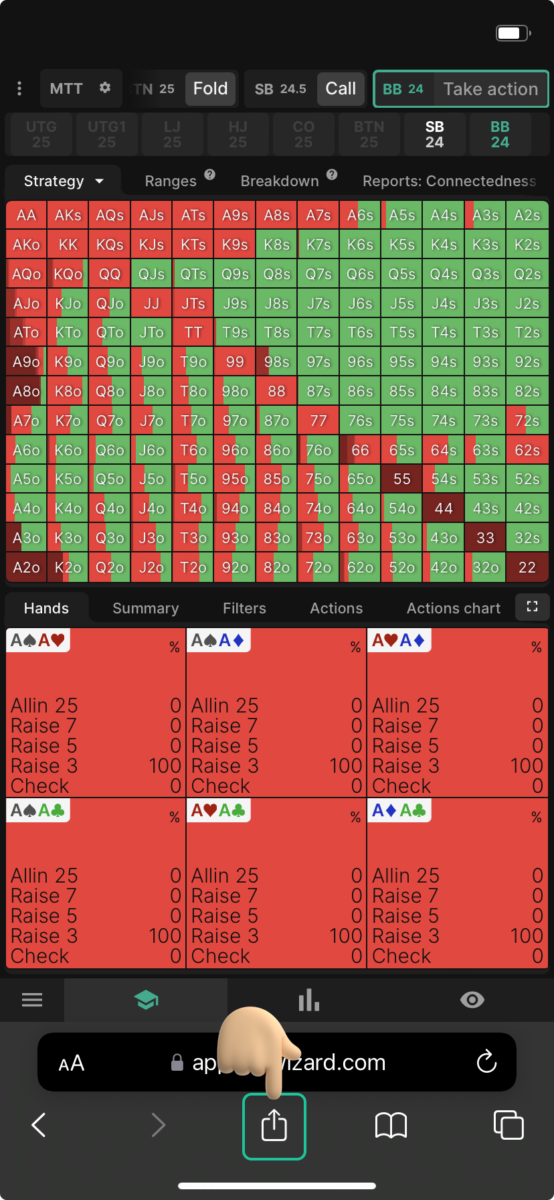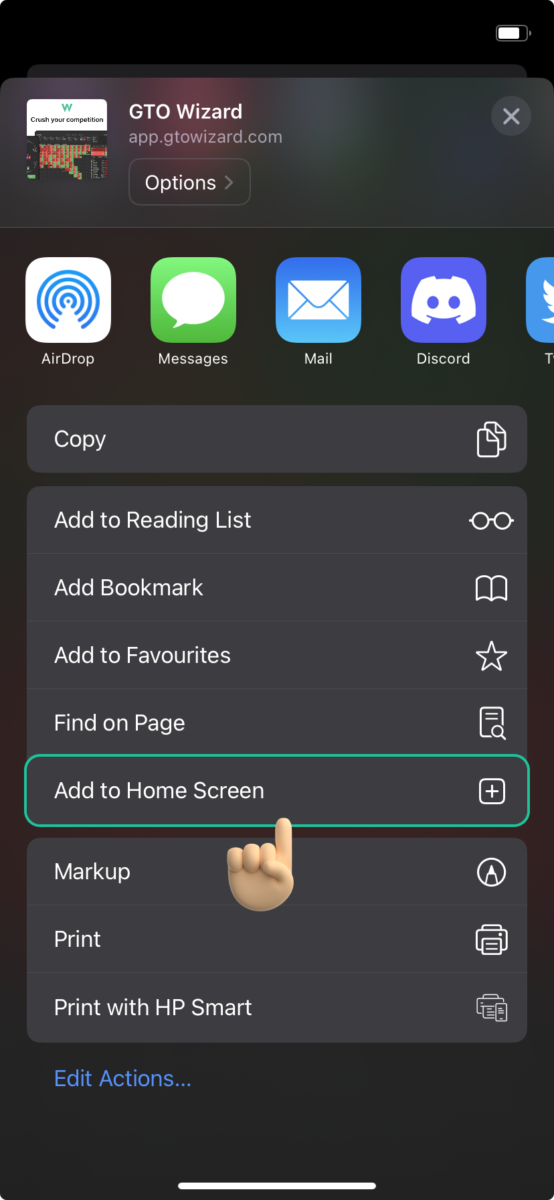How to Install GTO Wizard
For PC
GTO Wizard is web-based. You don’t need to install anything to use it. However, you can install GTO Wizard as a progressive web app through your browser. This will give you more screen space and slightly better performance as well.
Learn how to do so for each browser here:
For iOS or Android
There is no dedicated iPhone/Android app. However, you can install GTO Wizard as a progressive web app through your mobile browser like this:
Open Google Chrome
In the top right corner, click on the 3 dots
Scroll down and click on “Add to home screen”
You can now find a GTO Wizard icon on the home screen!
Open your Safari browser
On the bottom click on the Share icon
Click on “Add to Home Screen”
You can now find a GTO Wizard icon on the home screen!
Alternatively, you can use GTO Wizard (without installation) on mobile devices using your web browser.
Open Google Chrome
In the top right corner, click on the 3 dots
Scroll down and click on “Add to home screen”
You can now find a GTO Wizard icon on the home screen!
Open your Safari browser
On the bottom click on the Share icon
Click on “Add to Home Screen”
You can now find a GTO Wizard icon on the home screen!
- How to install on Android
Open Google Chrome
In the top right corner, click on the 3 dots
Scroll down and click on “Add to home screen”
You can now find a GTO Wizard icon on the home screen!
- How to install on iPhone
Open your Safari browser
On the bottom click on the Share icon
Click on “Add to Home Screen”
You can now find a GTO Wizard icon on the home screen!
Alternatively, you can use GTO Wizard (without installation) on mobile devices using your web browser.
How to install GTO Wizard on PC
GTO Wizard is web-based. You don’t need to install anything to use it, only an internet connection and browser are required. However, you can install GTO Wizard as a progressive web app through your browser. This will give you more screen space and slightly better performance as well.
Is there a dedicated app for iOS or Android?
We do not have a dedicated iPhone/Android app. However, you can install GTO Wizard as a progressive web app through your mobile browser like this:
Open Google Chrome
In the top right corner, click on the 3 dots
Scroll down and click on “Add to home screen”
You can now find a GTO Wizard icon on the home screen!
Open your Safari browser
On the bottom click on the Share icon
Click on “Add to Home Screen”
You can now find a GTO Wizard icon on the home screen!
- How to install on Android
Open Google Chrome
In the top right corner, click on the 3 dots
Scroll down and click on “Add to home screen”
You can now find a GTO Wizard icon on the home screen!
- How to install on iPhone
Open your Safari browser
On the bottom click on the Share icon
Click on “Add to Home Screen”
You can now find a GTO Wizard icon on the home screen!
GTO Wizard the #1 App for Poker players