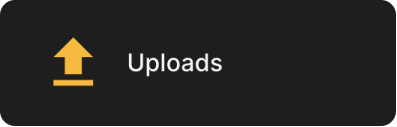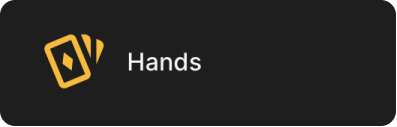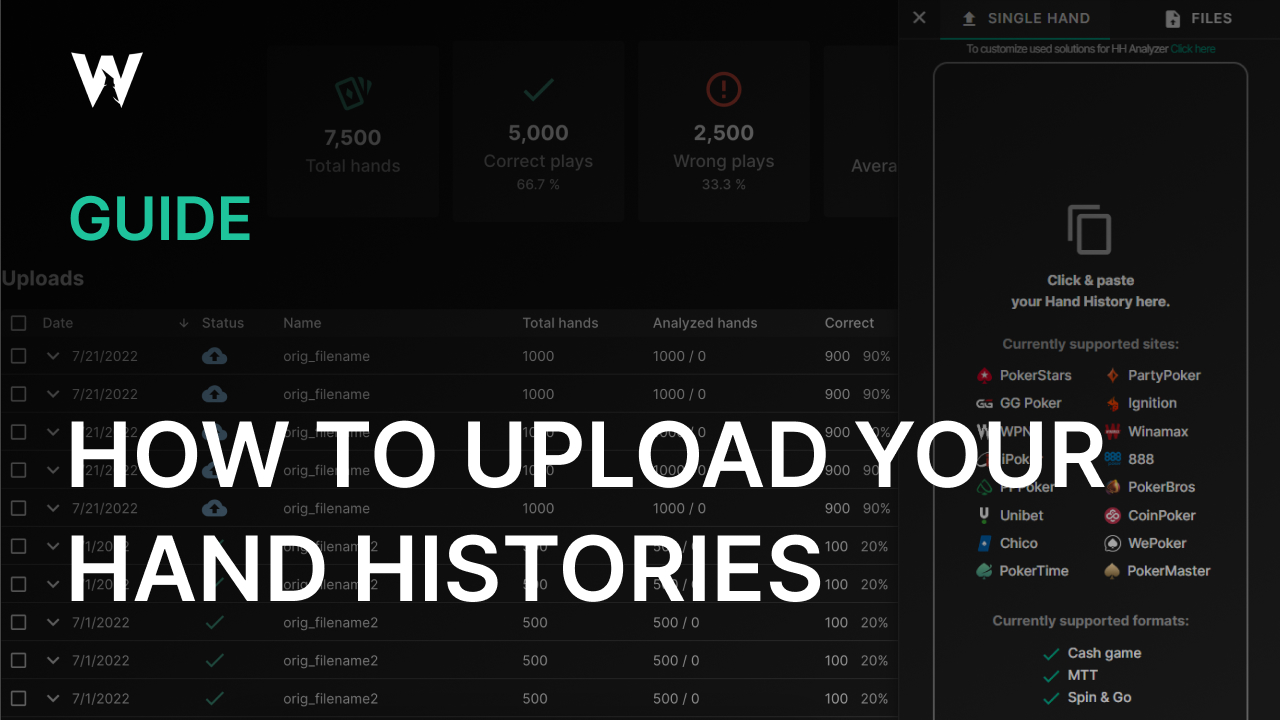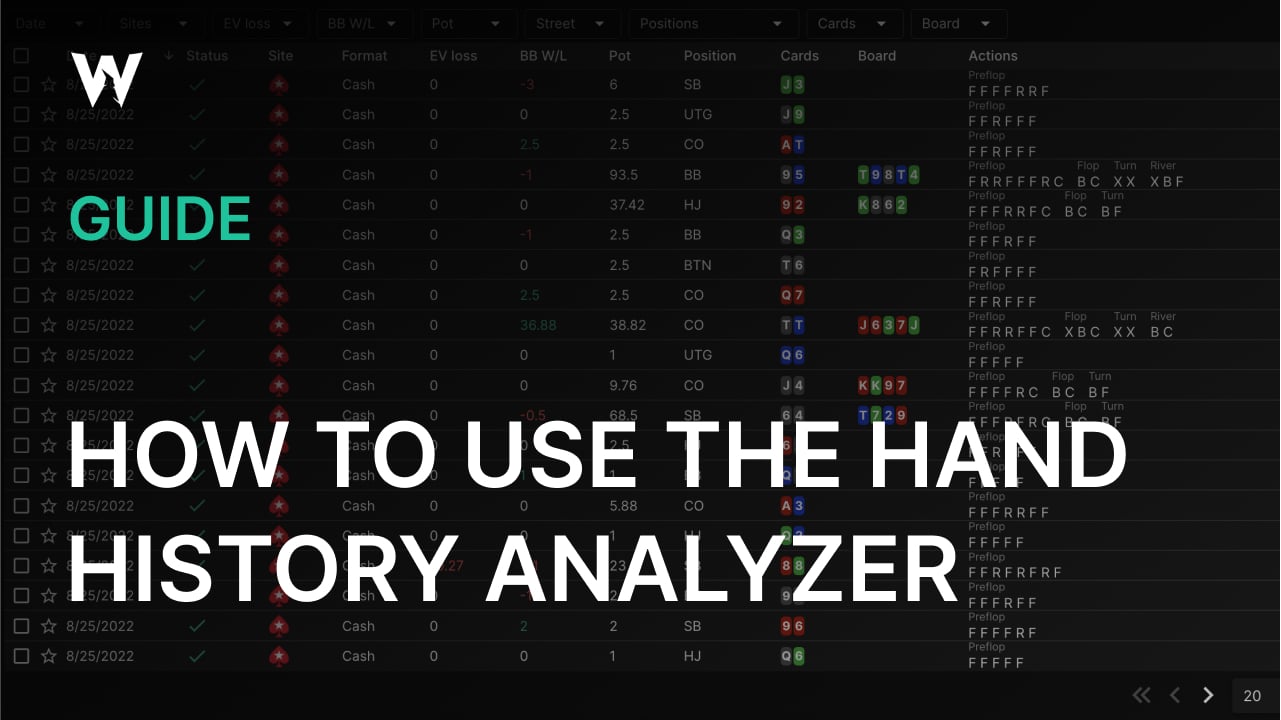Analyze Mode
GTO Wizard takes the pain out of analyzing your hands with automatic Hand History Analysis features!
However, the process of manually finding and reviewing hands can become quite tedious.
GTO Wizard takes the grunt work out of this process by automatically analyzing and sorting your hand histories!
The process is very simple:
Results are sorted into an intuitive table so you can quickly find your biggest blunders. Replay the hand directly in GTO Wizard with built-in detailed GTO analysis! See the EV loss for every action at a glance.
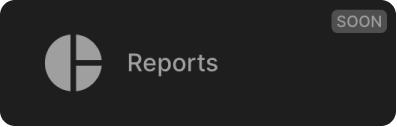
(Coming soon) Review your overall stats compared to GTO and spot leaks!
How to use the Analyzer
How does it work?
GTO Wizard will automatically select the closest rake structure and stack size based on the hand history information. Your play is compared against pre-solved solutions from preflop-turn; the river is calculated based on the exact stack depth and bet sizes. The flop-turn analysis will select sizes closest to the bet sizes used in the game.
The Analyzer will ignore certain hands for which we don’t have solutions – such as multiway postflop spots. Some hands have partial solutions, such as hands where you take an action that’s never played in the GTO Strategy.
GTO Wizard the #1 App for Poker players